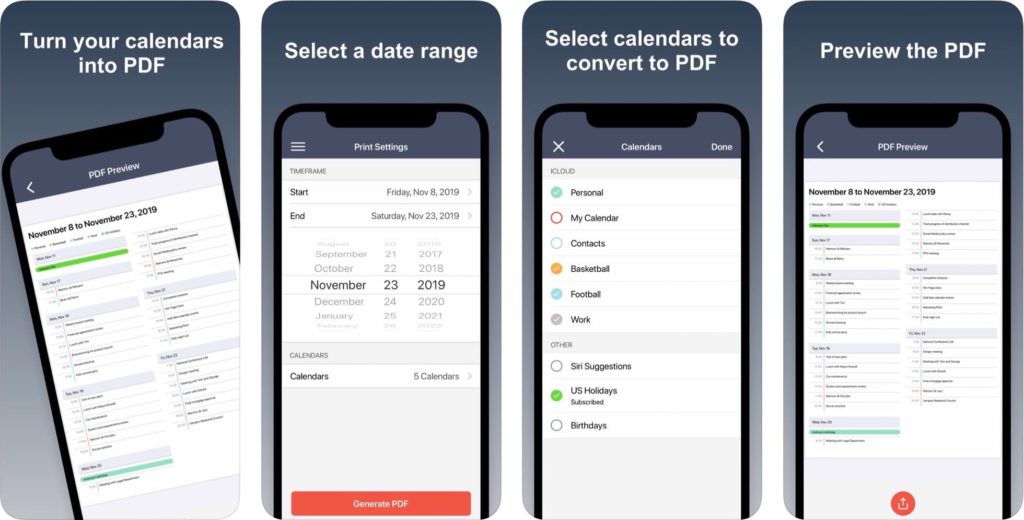
The PDF Calendar app lets you generate a PDF file from all calendars available on your iPhone.
Why you need PDF Calendar
- For printing your calendars on paper
- For sharing PDF versions of your calendars with co-workers, friends, or family
How it works
- Select a specific date range
- Select which calendars to include in your PDF
- Generate and preview the PDF
- Share or print the PDF
Download it now and give it a try!
Frequently Asked Questions
I bought the Pro version but I still see ads, or all features aren't unlocked. What can I do?Open the app and go to the app’s settings. Tap on the PDF Calendar Pro tab at the top. Tap on the Restore Purchase link.
Assuming you did purchase the Pro version to begin with, this will unlock all Pro features.
When I print out my calendar, some events at the end of the day are not printed. Instead there is text that says that more events can’t be displayed.
This happens when there are too many events to fit into one row. To fix this, open the app settings screen, and enable the Adjust Row Height option.
I cannot see any events or these are not the events I want to see.
This is probably happening because you haven’t selected the correct calendar set in the app settings. To fix this, open the app and go to the main Print Settings screen. Under the Calendar Settings heading, tap on Calendars. This will show you all the calendar sets available. Choose one or multiple calendars to export as PDF.
Note that user of the free version of the app can only select one calendar set at a time.
If the issue persists, deselect all selected calendars and select them again.
Can I change the color of calendars?
You cannot change a calendar color directly from the PDF Calendar app. However, the app matches the color used in your default calendar app. So if you want to change the calendar color on the PDF, you will have to change that color in your calendar application of choice. The app will then match that color.
Question about PDF Calendar?
Send me an email and I’ll do my best to reply in a timely manner.

