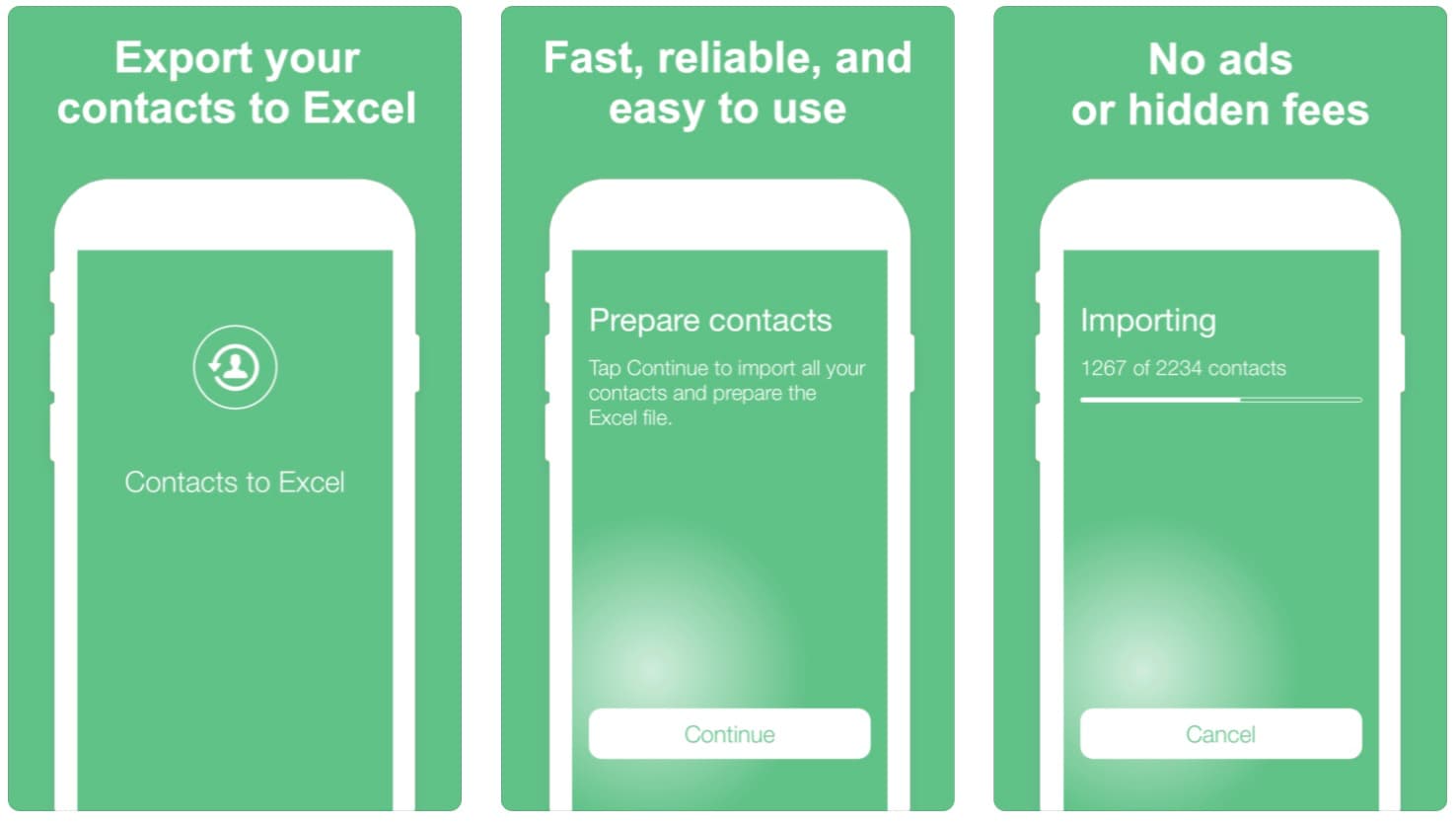
Easily save and export contacts from your iPhone to Excel.
Easy to use
Have your iPhone or iPad contacts saved as an Excel file in just 3 taps. Have a look at the screenshots and you will see how simple it is. Open the app, tap Continue, tap Export, select your export method, and you’re done!
Multiple export methods
You can export the Excel file containing your contacts using email, SMS, iMessage, Dropbox, iCloud Drive, Slack, Evernote, and more. And of course, you can open the file directly in Excel if you have it installed on your iPhone or iPad.
Unlimited use
You can back up and export your contacts as many times as you want.
Safe and private
This app is 100% safe for your contacts. The backup and Excel export is done locally on your device. Unlike other apps, this one does not analyze or store your contacts on a remote server.
No ads or hidden fees
Unlike similar applications, this app doesn’t display any ads or tries to charge you extra for services you don’t need.
We love feedback
If you like this app, please consider taking a minute to rate it in the App Store. If you don’t like the app, please contact us and let us know how we can make it better.
Question about Contacts to Excel app?
Send me an email and I’ll do my best to reply in a timely manner.




